After completing this unit, you’ll be able to:
If you’d like to listen to an audio recording of this module, please use the player below. When you’re finished listening to this recording, remember to come back to each unit, check out the resources, and complete the associated assessments.https://dfc-data-production.s3.amazonaws.com/files/ti/thi/THI-001345/audioplayer.html?time=0
This module uses Agentforce and artificial intelligence (AI) terminology. It’s a good idea to earn the Introduction to Agentforce and the Autonomous Agents Trailhead badges before starting this module.
While you’re reading this, perhaps your slow cooker is switching on so your dinner is ready when you get home, or maybe the smart lock on your front door just let your dog walker in to take your pup for a jog. Maybe your robotic vacuum cleaner is gliding around your kitchen. Like many people, you curated a smart workforce at home that helps you be more productive and allows you to focus on other things you need to do, or enjoy.
Now, with Agentforce, you can assemble the same kind of smart workforce at work, too. If you’re a Salesforce admin, or simply have Agentforce permissions, you can build a workforce of AI agents to do jobs across your business. This means everyone—from colleagues to customers—can focus on the important stuff. You can configure Agentforce to help sales reps with prospecting, support customer service with help requests, provide feedback in sales role-play scenarios, and so much more.
To build an Agentforce of agents that can be trusted to handle all sorts of jobs that use your sensitive company and customer data, you need an intuitive and trustworthy tool. Introducing Agentforce Builder. Agentforce Builder helps you create and deploy your Agentforce to the places your employees or customers need them, like Slack, your CRM, or your website. Agentforce Builder’s step-by-step interface guides you through the choices and information-gathering that qualify each agent for its specific role. Once built, you’ll find infinite ways to customize agents in Agentforce Builder. You can preview and fine-tune your agents in Agentforce Builder, too.
Let’s take a whirlwind tour of Agentforce Builder.
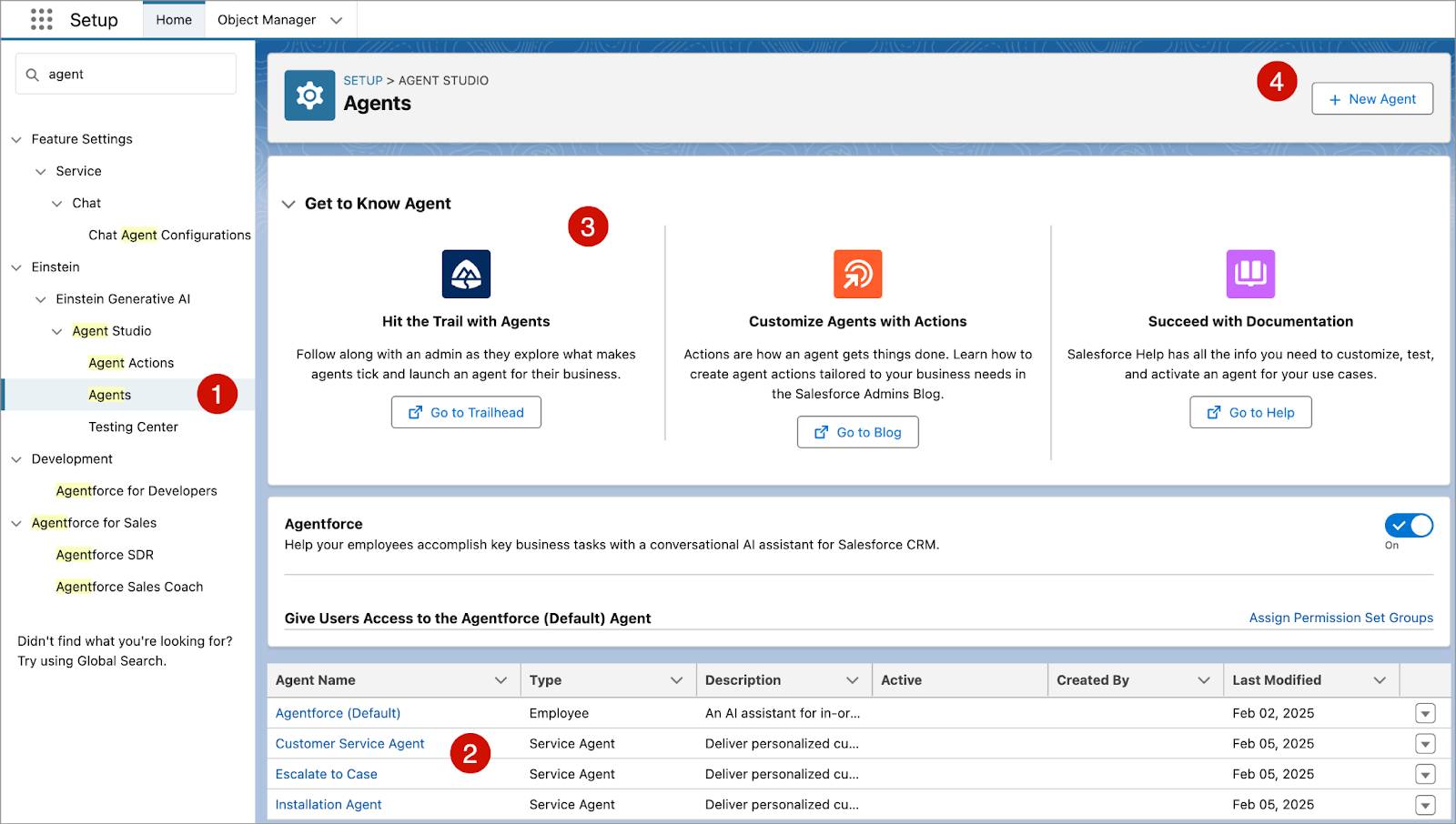
In Setup, Agentforce Studio is the gateway to Agentforce Builder. (1) From Agentforce Studio, you can view your Agent Actions library, access your agents and learning resources, or launch the Agentforce Testing Center.
On the Agents screen you can:
Not all jobs are the same. Agentforce Builder lets you create and customize your agents to ensure they’re doing the jobs you want them to do, and are qualified to do them. To help build your trusted agent, Agentforce Builder guides you through four screens.
As you click through the activity below, you see the step you’re on highlighted on the left. In the center panel, you select options or enter details that define your agent. If you need guidance, you can always find contextual help on the right. Once you finish the fourth step and click Create, voila! You have a new agent!
Click Next or Previous to view the four steps to build an agent.https://dfc-data-production.s3.amazonaws.com/files/ti/thi/THI-001253/index.html
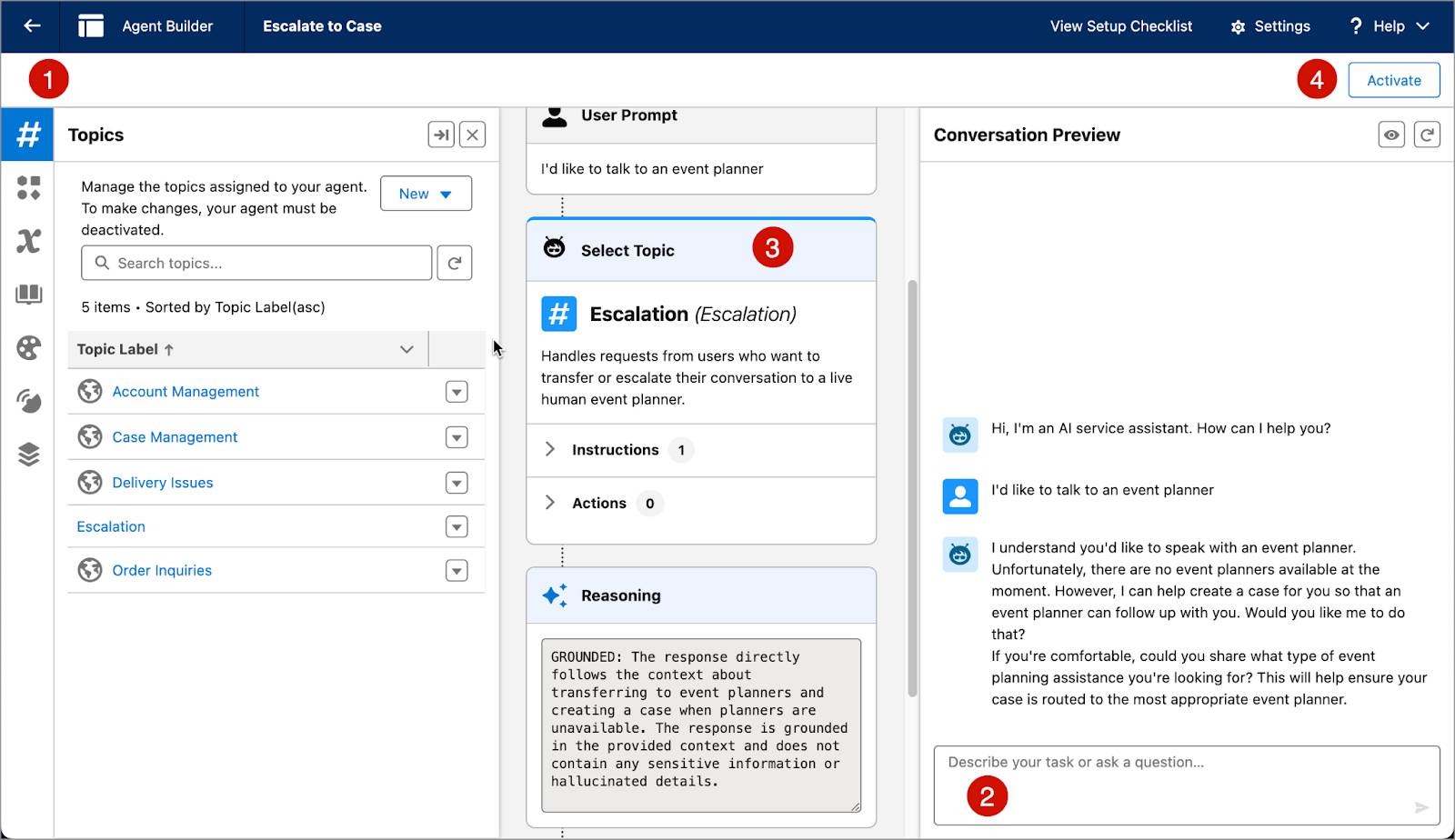
By the time you finish building your agent, it’s already well on its way to doing the job you need it to do. But the real magic happens after you click that Create button. Once the agent is created, you’re taken to a screen in Agentforce Builder where you can:
Let’s look at a few key elements that can be customized.
If you earned the Introduction to Agentforce badge, you learned that topics are categories of actions, and topics have instructions that tell the agent what it does, what actions to call, and what guardrails to work within. You also learned that actions are the individual tasks an agent performs. Adding, editing, or removing topics, topic instructions, and actions are some of the most impactful ways to customize agents.
Want your agent to respond in French? Japanese? Or maybe English, but with an Australian flair? You can select one default language and a number of other languages that apply to the large language model (LLM)–generated messages your agent responds to, like error messages. Choose a tone—casual, neutral, or formal—that matches your business culture or company’s style.
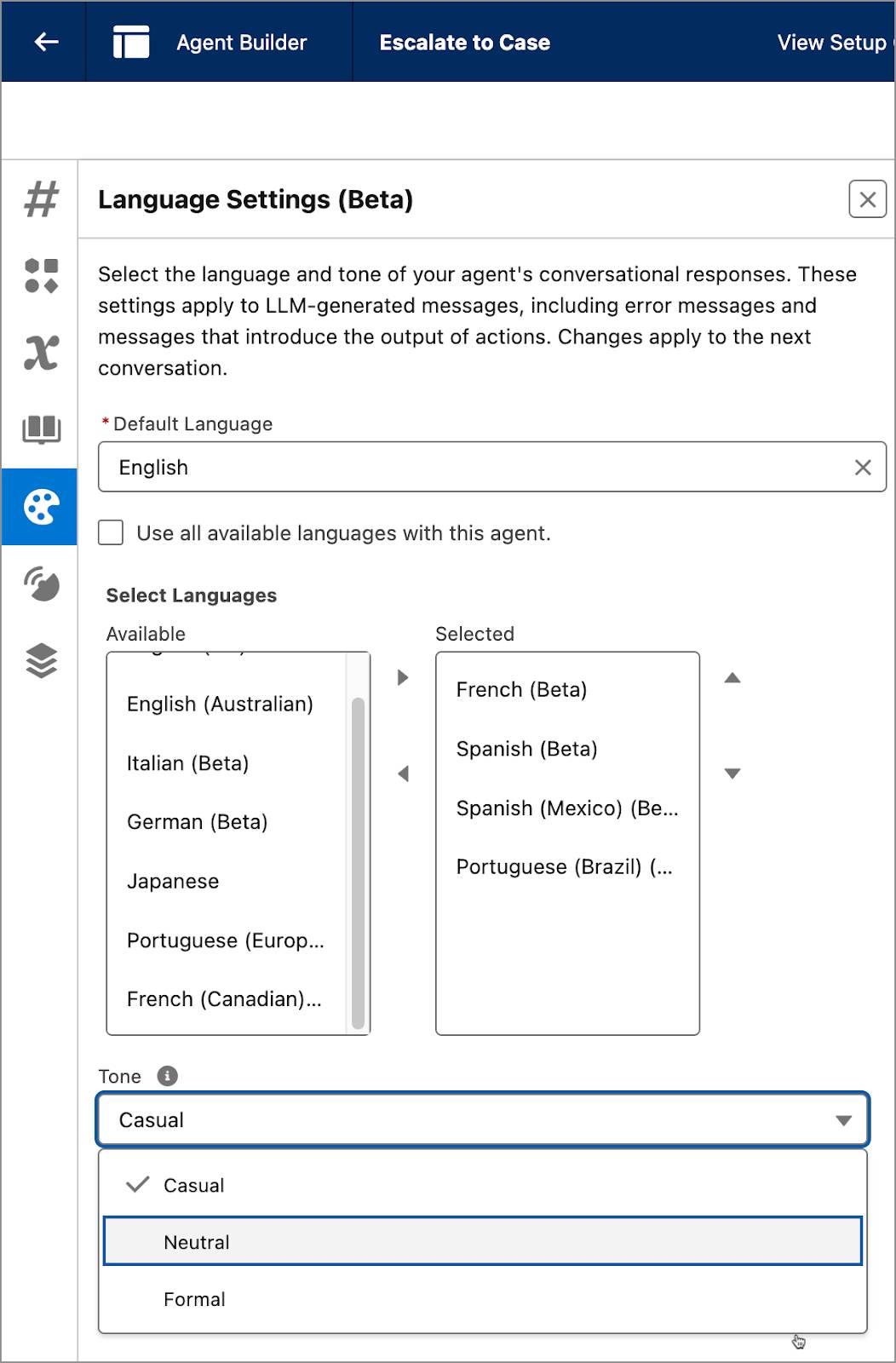
Enriched event logs capture all of the events in an agent conversation in one place to help admins review, test, and troubleshoot an agent. Click an event log session to view details about how your agent engaged, including whether it called the right topics and actions, and stayed within the guardrails you set up. Information you gather from event logs can help you refine the behavior of your agent and let you know which components, such as instructions, or actions you may need to adjust. You can turn on enriched event logs in the Define Settings step when you build an agent, or enable it later on the Agent Details screen.
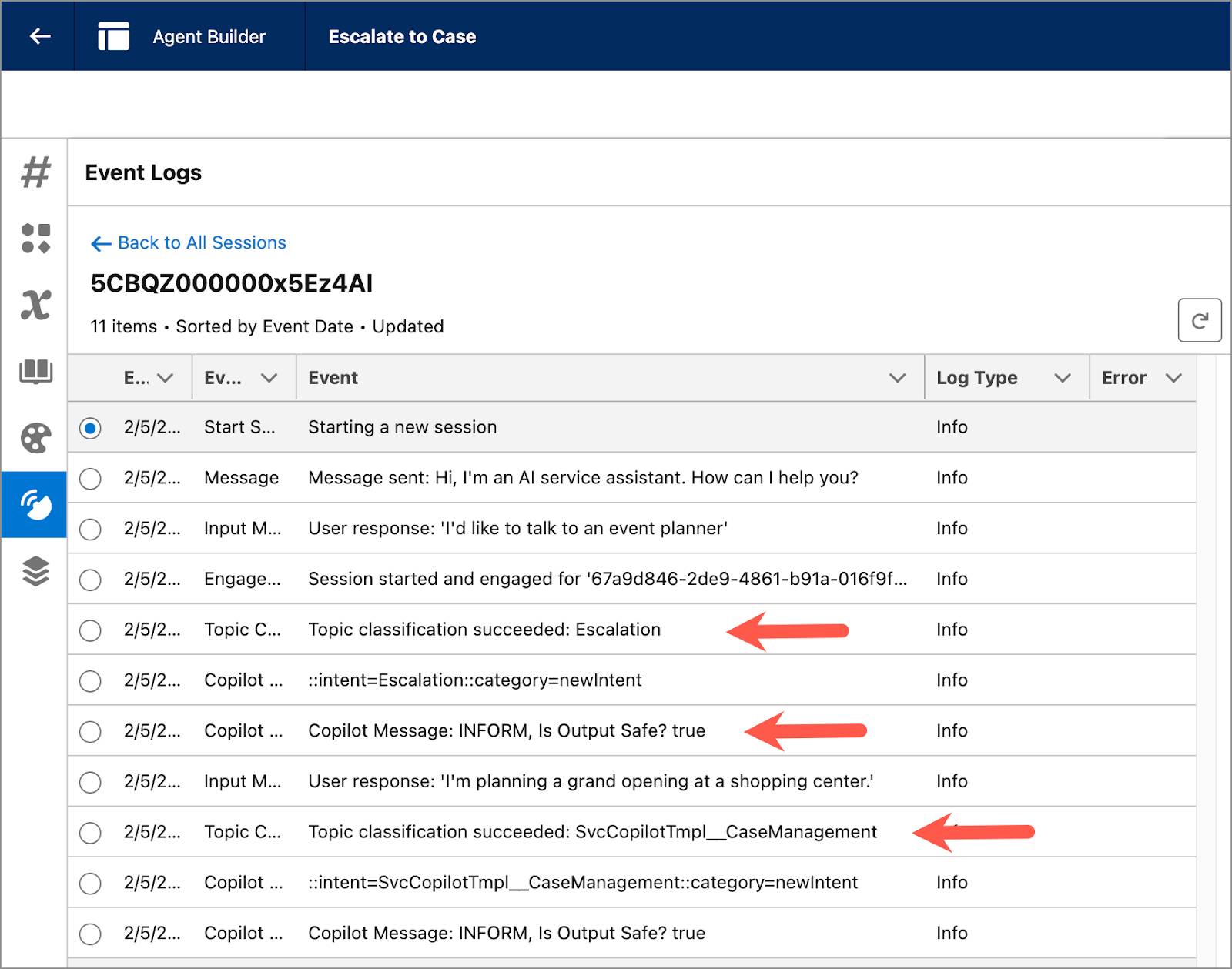
There’s one last step before you deploy your agent: Review its details. You can find a list of all of your agents in Agentforce Studio on the Agents screen. Click an agent and explore the details tabs. You can view and edit many of the detail fields right on the details tabs, or click Open in Builder to edit others in Agentforce Builder. You can come back to Agent Details to review or edit these details at any time.
Two tabs contain details we haven’t covered, yet.
Click the tabs to explore agent details.https://dfc-data-production.s3.amazonaws.com/files/ti/thi/THI-001252/index.html
You just learned about Agentforce Builder, the intuitive step-by-step Agentforce interface where you can build and deploy agents for handling all types of business tasks. As your Agentforce grows, so does your ability to work more effectively and efficiently, so continue your Agentforce learning journey starting with the Trailhead badges in Resources.
You need to login in order to like this post: click here
YOU MIGHT ALSO LIKE