In order to solve the problem of Windows 10 Taskbar icons missing, you can also try deleting IconCache from your computer.
Now, here is the tutorial.
1. Press Windows key and R key together to open the Run dialog.
2. Type %appdata% in the box and click OK to continue.
3. Then the Roaming folder will be opened.
4. Then click Appdata in the address bar to go to that folder.
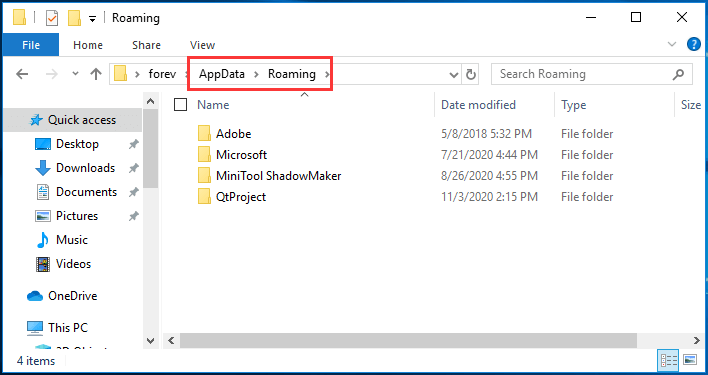
5. Then open the Local folder.
6. Next, click View in the menu bar and check the option Hidden items.
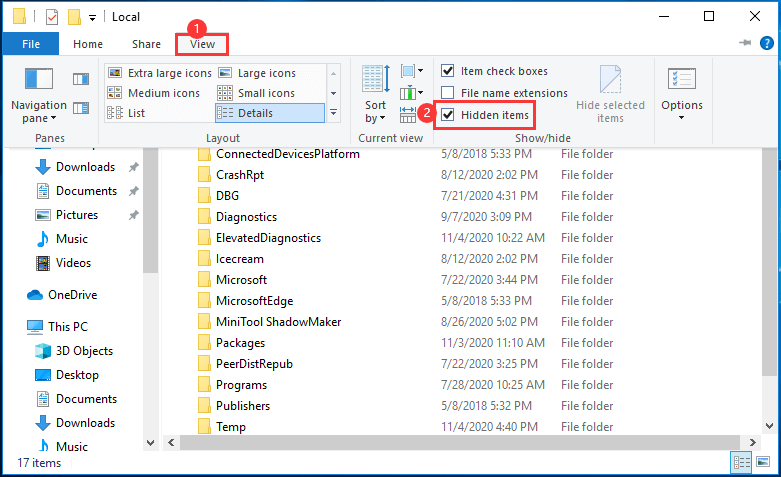
7. Then find the IconCache item in this folder and delete it.
After that, the IconCache file will be deleted on your computer. Then close the File Explorer window and restart your computer to check whether the issue of Windows 10 Taskbar icons invisible is solved.
You need to login in order to like this post: click here
YOU MIGHT ALSO LIKE