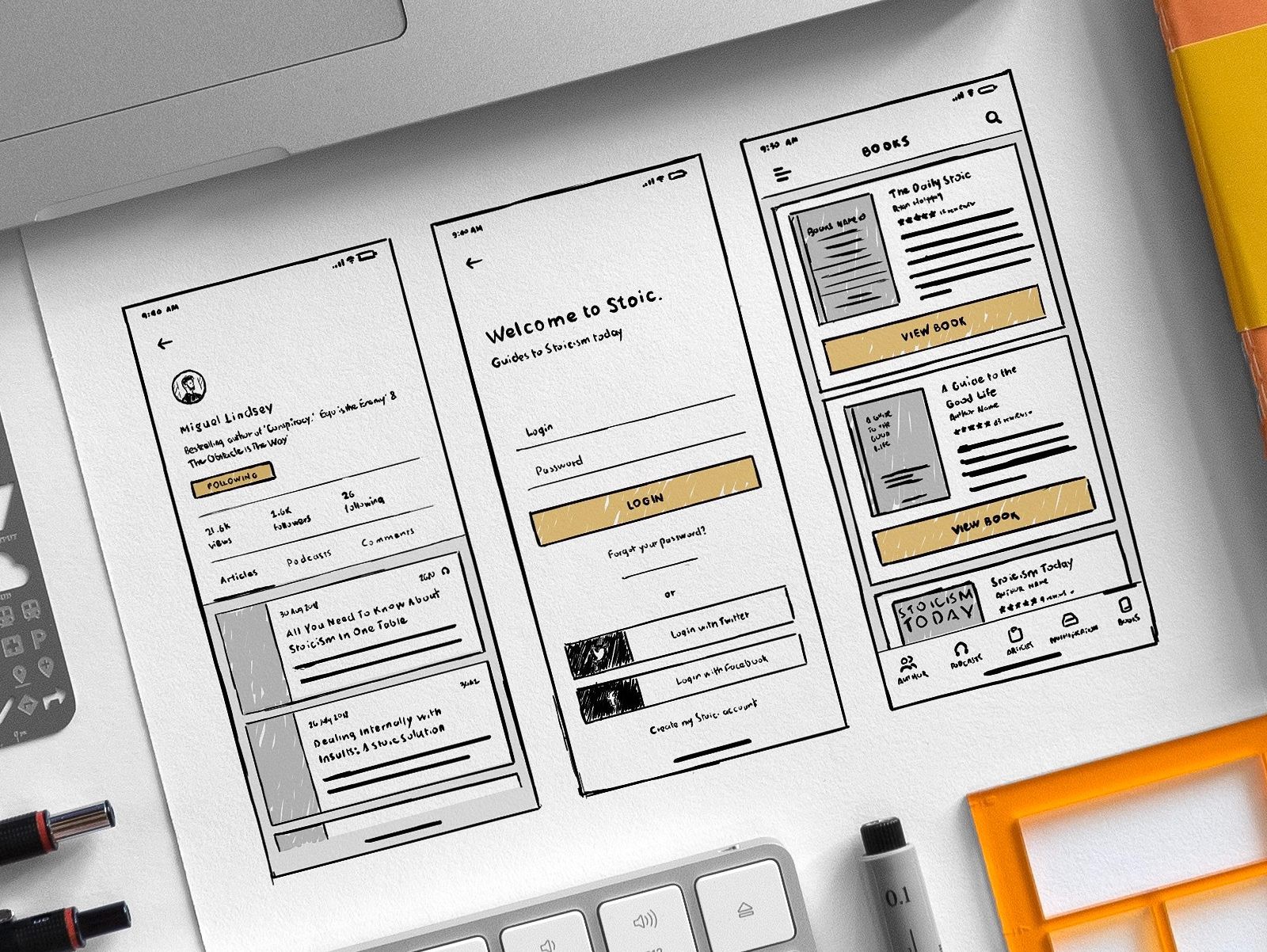
The tech world is evolving at an increasing pace as new technologies rise and fall. If you’ve been paying attention […]

I. Requirement Nodejs II. Usage CLI @kintone/create-plugin. npm install -g @kintone/create-plugin You can configure your kintone plugin settings interactively. After […]

1. Environment Centos 7 2. Install $ yum -y install docker 3. Version confirm $ docker –version 4. Docker start […]

This document is tutorial using IFTTT for customer to call responsible person in some small-medium company. Scenario: When customers come, […]

To day we discuss about convention of naming object property in javascript. In javascript, an object is usually declared like […]

What React Native? React Native is a JavaScript framework for writing real, natively rendering mobile applications for iOS and Android. It’s […]

This document is tutorial using speech to text function to use in react native. First I will show you the […]

Overview This document is describe about age and gender estimation technology based on Convolutional Neural Network and TensorFlow. This is a TensorFlow […]